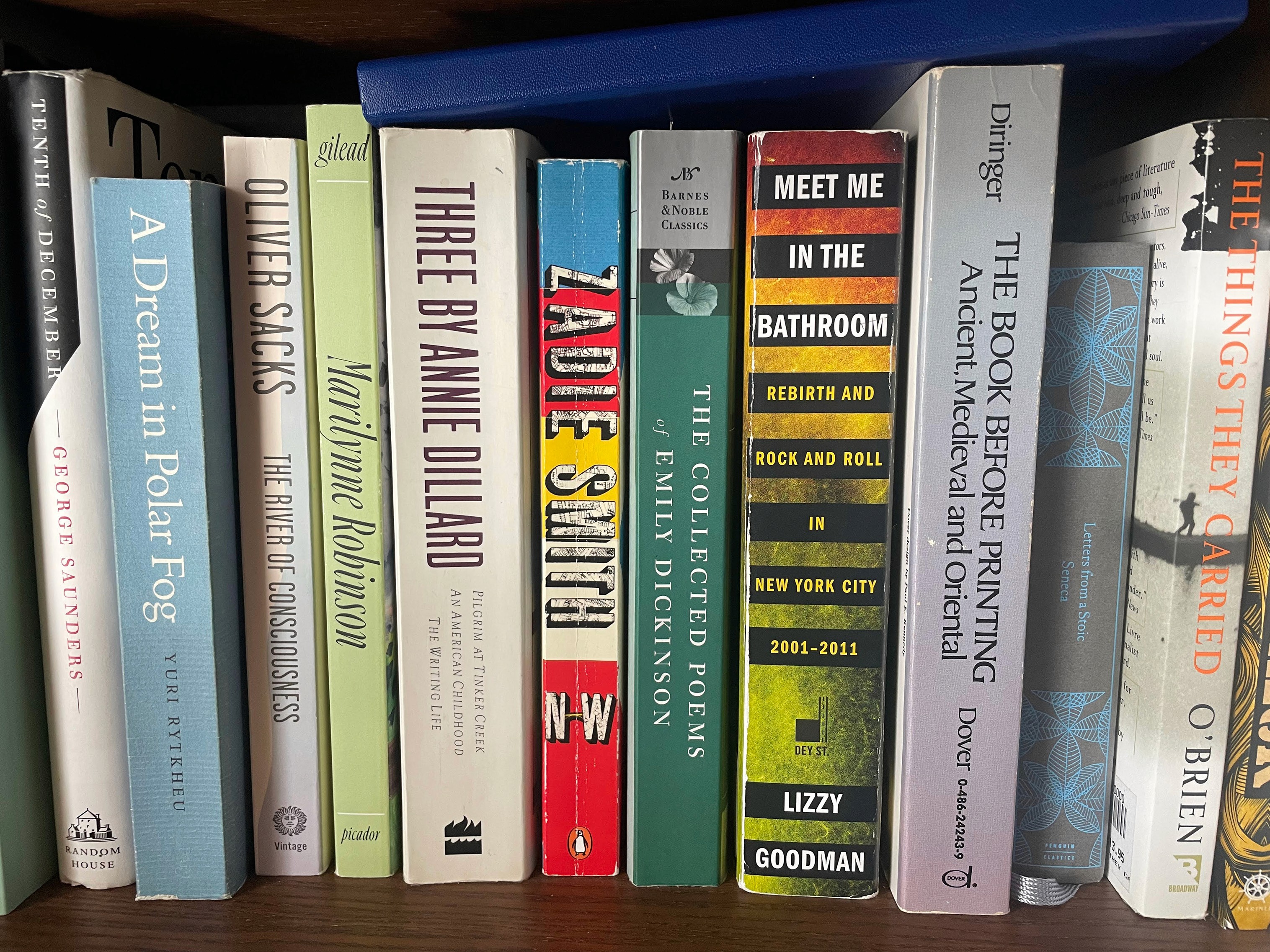From my time as an undergrad research assistant to my present work as a YouTube scriptwriter, I've learned a lot about effective research techniques over the years.
So today, I'm sharing some of my favorite tools for researching YouTube video scripts. Whether you're searching for the right ideas to get your script started or are hunting for that one last source to give your script authority, you'll find some tools here to help you out.
Along the way, I'll cover examples of how I use each tool, plus some tips for getting the most out of your research workflow.
Google Search
No matter what I'm writing about, I always start with a Google search. This is true whether I'm developing a video topic or getting clarity on a factual question.
Since Google is already so familiar, I won't waste time on the basics. Instead, I'd like to show you some advanced search techniques that can help focus your results.
First, did you know you can filter your search by time? Just click on the "Tools" button on the search results page:
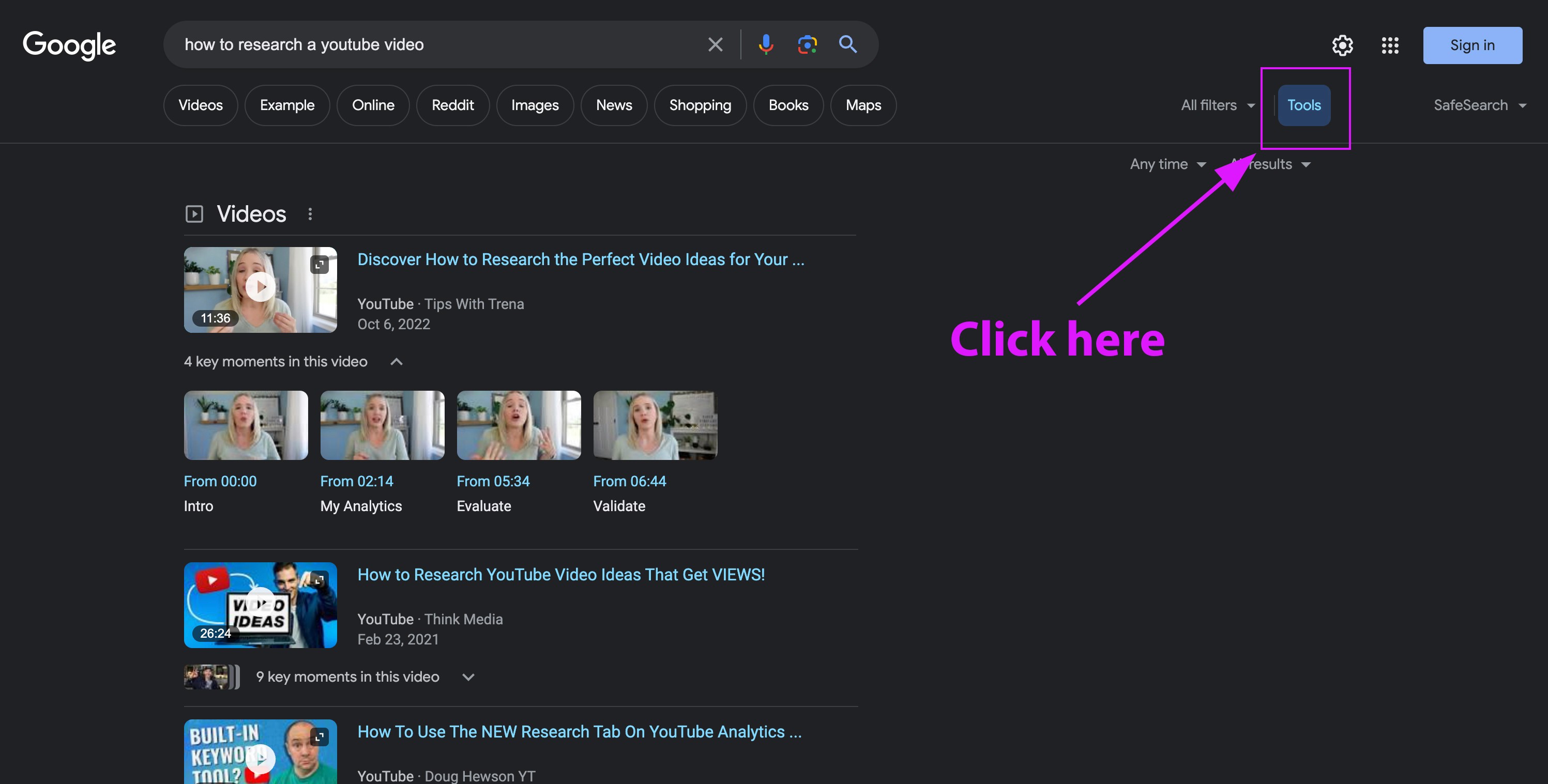
From there, choose your preferred time interval:
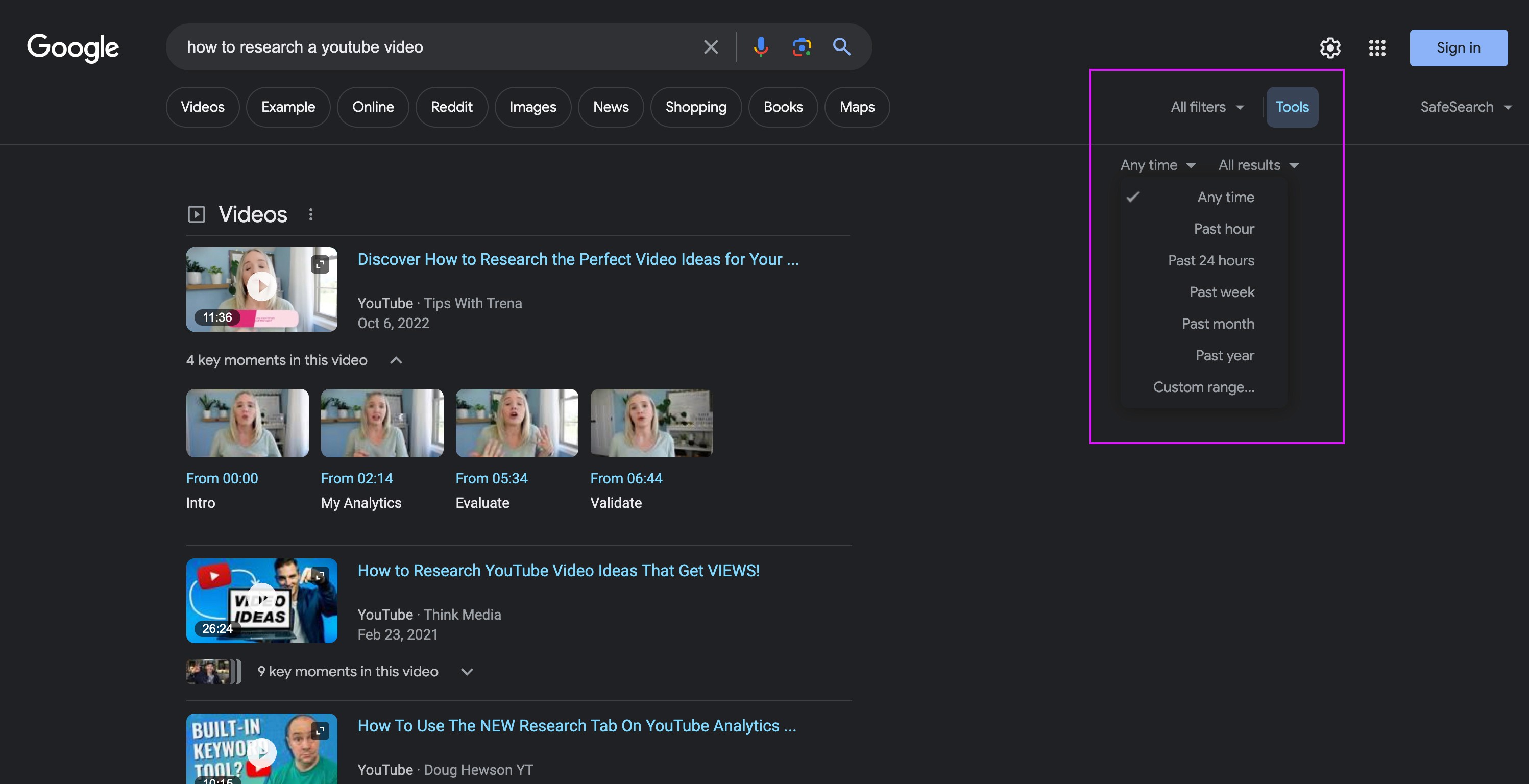
I find this feature very useful when researching information that changes quickly. For instance, if I'm writing a script about how to use the latest features in ChatGPT, I'll filter my results to the past month.
In addition to filtering results by time, here are a few other quick tips for getting the most out of your Google Searches:
Search in Incognito mode to avoid biased results. Google automatically customizes search results based on your browsing history. For most users, this personalization is helpful. But as a researcher, you want your results to be as objective as possible.
Use quotation marks
" "to find an exact phrase match. Very useful if you're researching an obscure topic, or in any case where Google automatically modifies your search terms (i.e., "Did you mean ____?")Learn to use Google's Advanced Search features. Advanced Search lets you do things like exclude certain words from your search, include boolean operators, or even search a specific part of a page.
For more advice on getting the most out of your Google searches, check out these official guides:
YouTube Search
If you're doing research for a YouTube video, it naturally makes sense to check out what's already on YouTube.
Since YouTube is part of Google, there's going to be some overlap in results. But it's still worth checking, especially because YouTube search lets you filter results in more relevant ways than Google.
To get started, enter the topic you're searching for. Once you've made your search, click the "Filters" tab. From there, you can sort your results in dozens of ways.
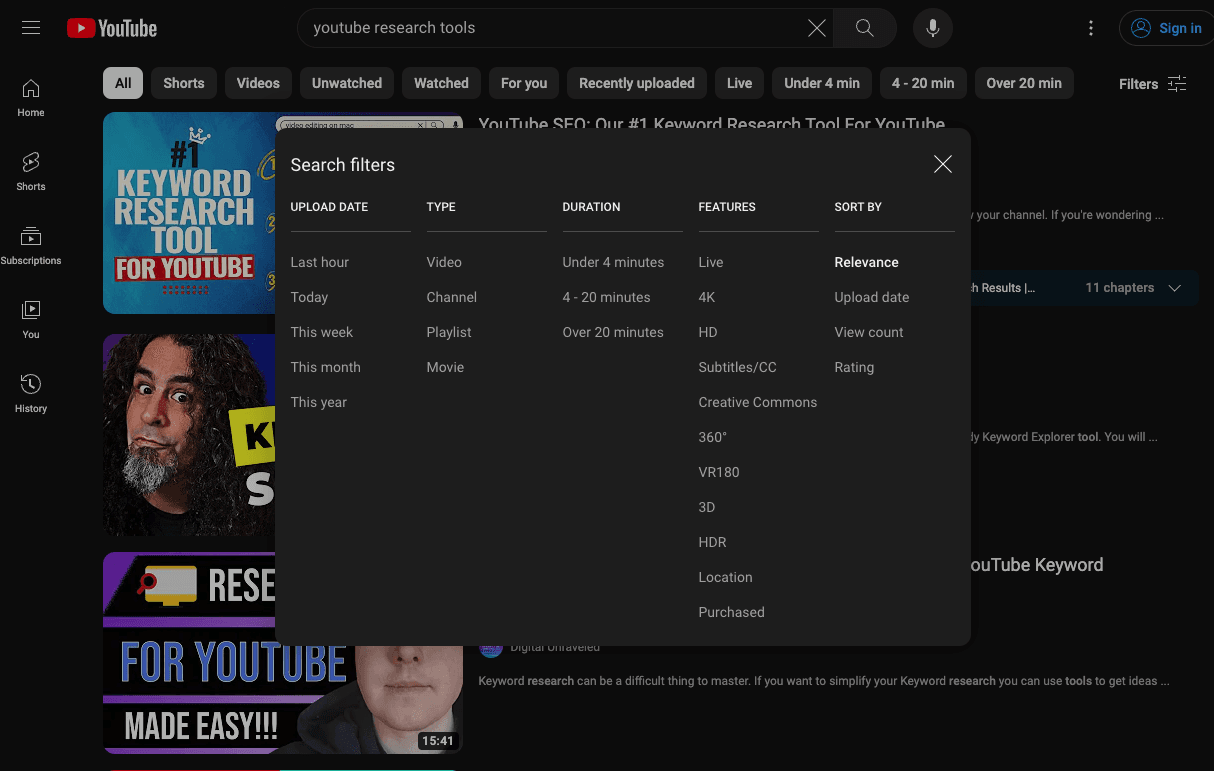
Here are a few I find especially helpful for video research purposes:
Duration - A great way to gauge how long your video should be compared to others on the topic.
View count - While view count matters much less than other metrics such as watch time, it's still a good way to tell at a glance how popular/successful a particular video is.
Upload date - If you're covering information that changes rapidly (such as tech, business, or news), the upload date can help you spot opportunities for creating updated content on popular topics.
Note: This is another case where searching in Incognito mode is a good idea to avoid personalized results.
Google Scholar
Good ole Google is a great place to start when you're doing research for a video, but sometimes it isn't enough. To lend your video some real authority, it's best to go for more academic and technical sources.
This is where Google Scholar will become your best friend. At first glance, Google Scholar looks super basic. The main page is nothing more than a search bar with the option to search either articles or case law:
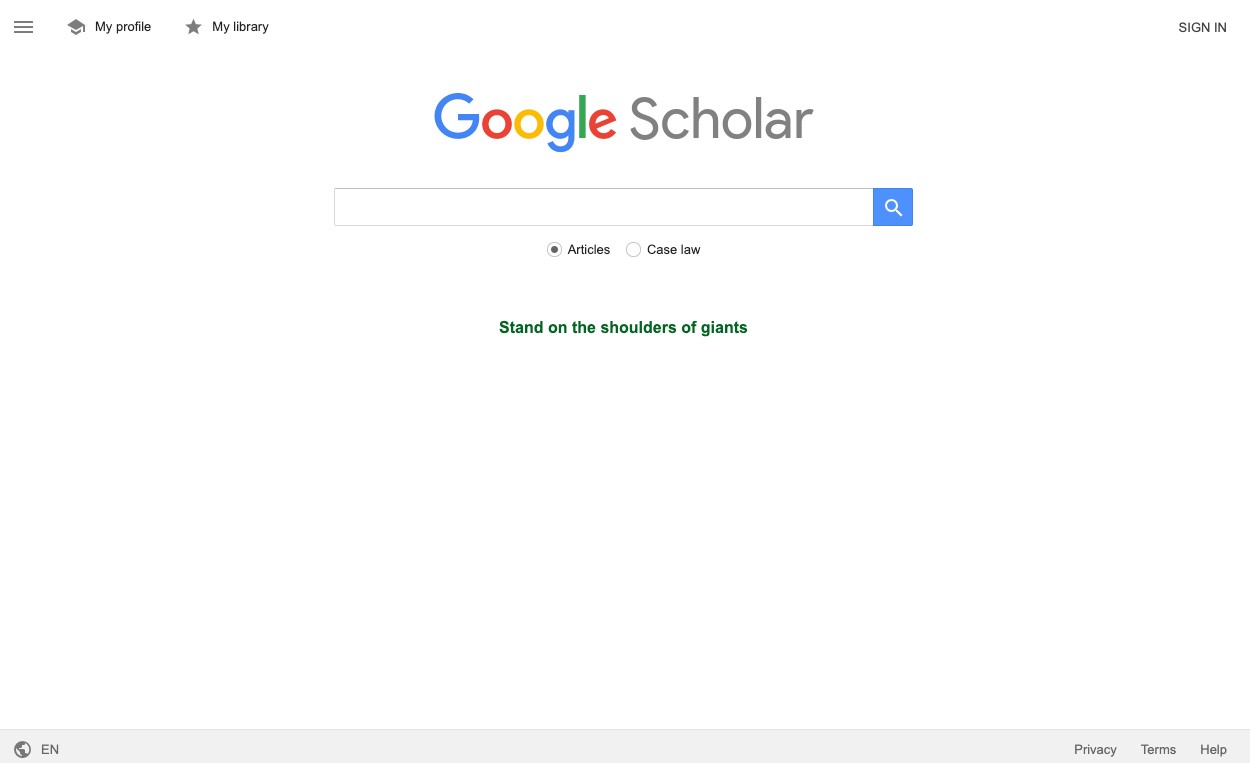
To get started with Google Scholar, type in search terms just as you would in Google. You'll then see a results page similar to this:
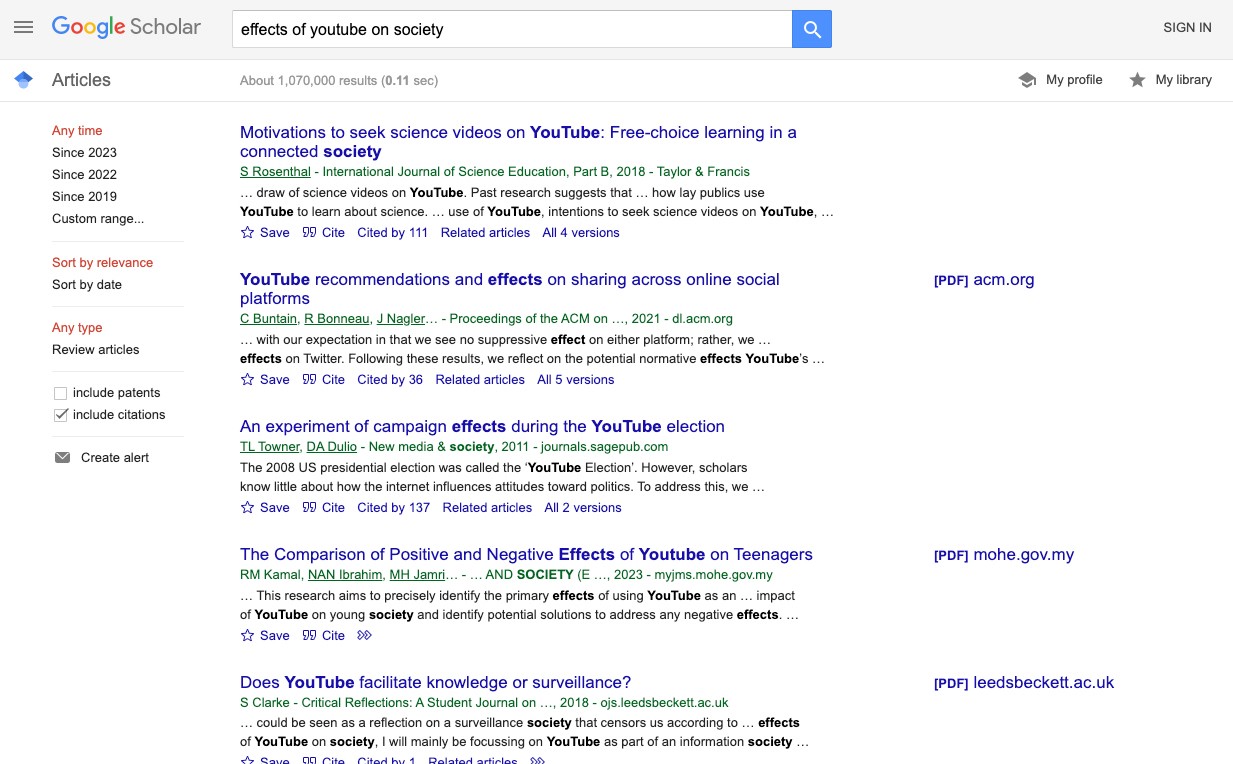
As with a regular Google search, you can filter your results according to time, relevance, and even article type (excluding review articles is often useful if you find your search is mostly returning book reviews).
Clicking on an article will take you to the source page. Best of all, if a PDF of the article is readily available, Google Scholar will display a link.
One Google Scholar feature I love to use during script research is the "related articles" button. It's helpful if you need more info/perspectives on a similar topic, or if the article you found isn't quite what you were looking for.
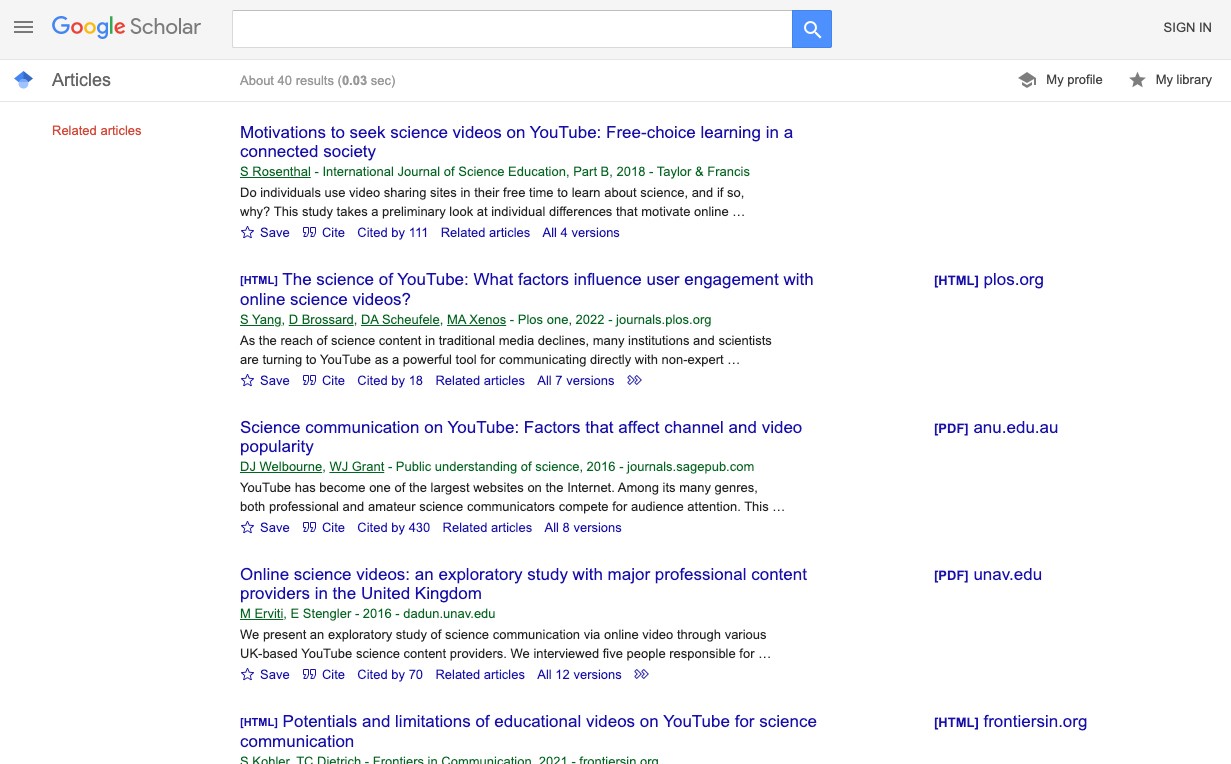
JSTOR
JSTOR is a database of academic journals, scholarly books, and primary sources (such as artwork, maps, and photographs). When Google Scholar doesn't have quite what I'm looking for, I turn to JSTOR to expand my search.
JSTOR works much like any other database or search engine you're familiar with. First, type in your search terms:
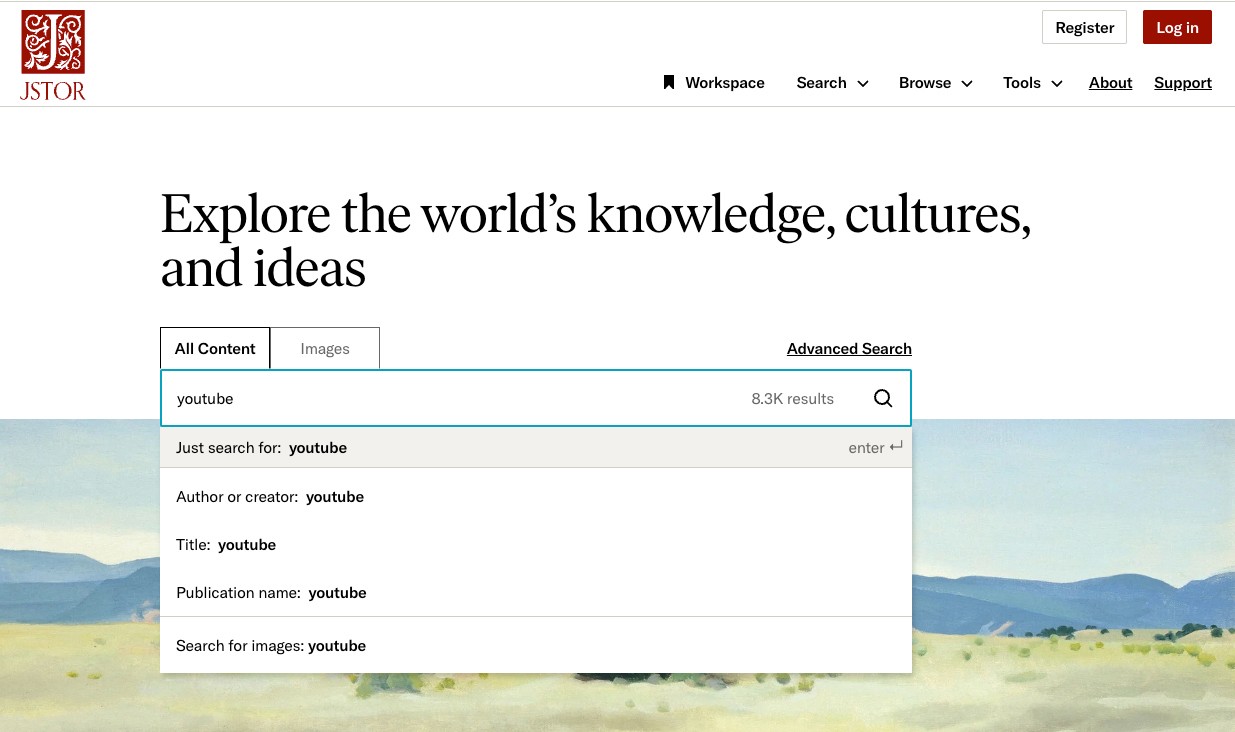
JSTOR will return a list of journal articles, book chapters, research reports, and primary sources related to your topic. You can then filter your results by access type and content type.
When researching a script, I prefer to filter by "Content I can access" (since I don't have an institutional subscription through a university library).

Filtering by content type can also be helpful. I often restrict my search to academic content since primary sources aren't usually relevant to my scripts.
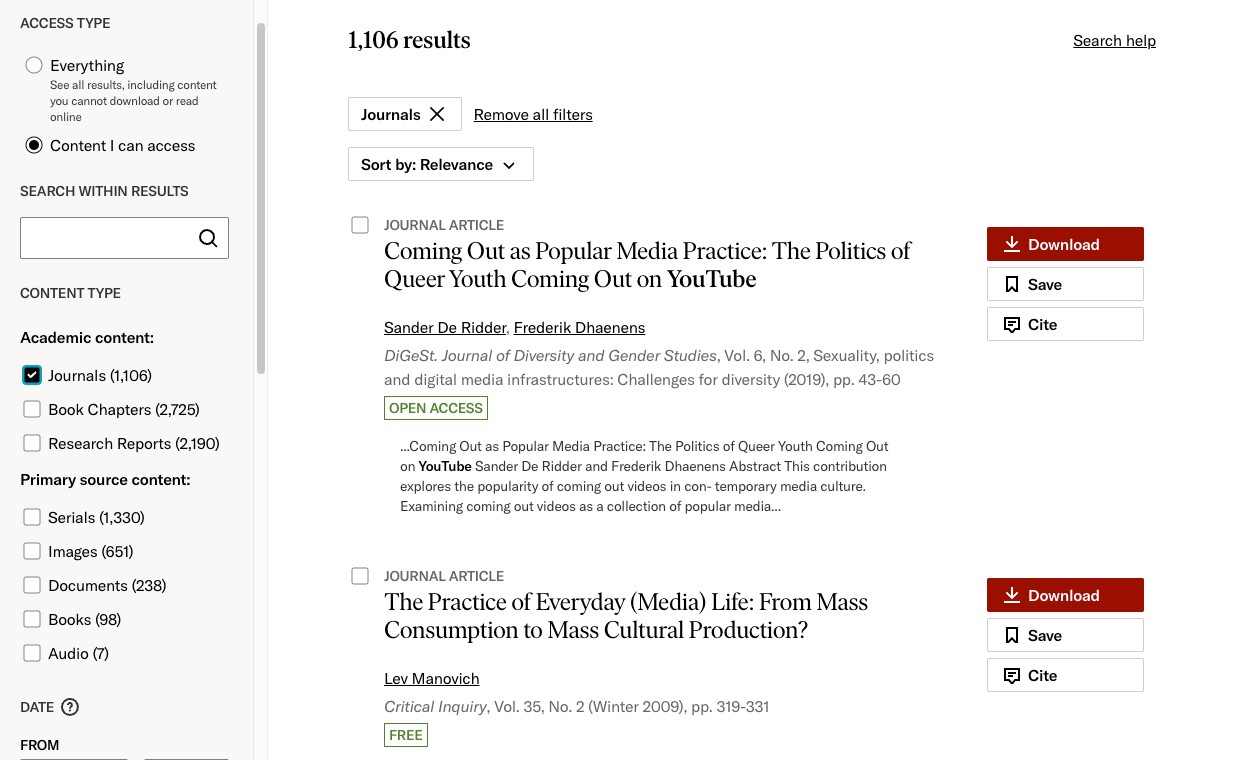
Note 1: Much of the content on JSTOR is available to access and download for free. However, you will need a paid subscription to view certain articles. I haven't found this to be worth it since I'm not doing a huge volume of academic research. But if you find yourself running into access issues frequently, a subscription could be worth it.
Note 2: You may be able to access JSTOR's paid features for free through your local library. Visit your library website or ask a librarian to find out. Ditto if you're enrolled at a college or university.
ChatPDF
ChatPDF is an AI-powered tool for enhancing your reading experience. If you've ever struggled to get through a long or technical PDF as part of your script research, then you'll find this tool really helpful.
Basically, it lets you upload a PDF and then chat with an AI (specifically GPT-3.5) about it. You can ask for something as simple as a definition of an unfamiliar word or as complex as an overview of the author's intellectual influences.
To get started, upload the PDF you want to read:
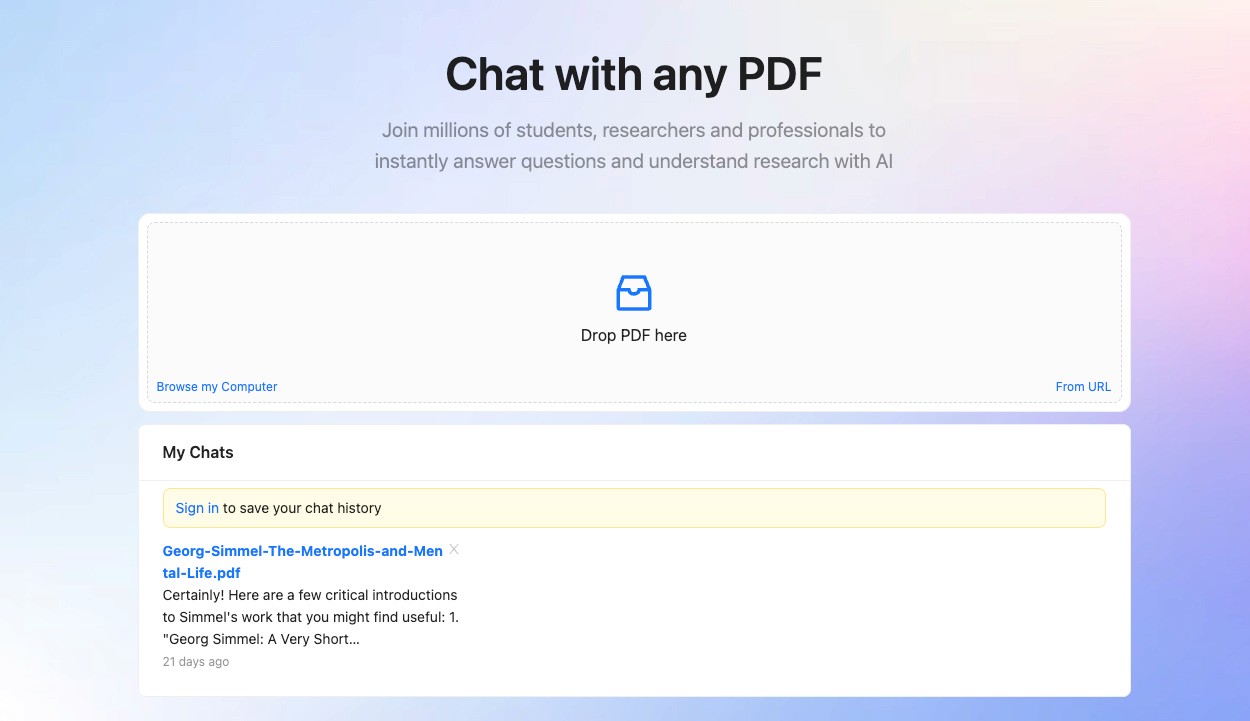
ChatPDF will then take a few moments to analyze the document. After that, it will provide a high-level summary and some "reading questions" to keep in mind as you go through the PDF (similar to the ones you often find in textbooks).
For instance, here's what it generated when I uploaded a philosophy paper called "The end of history":
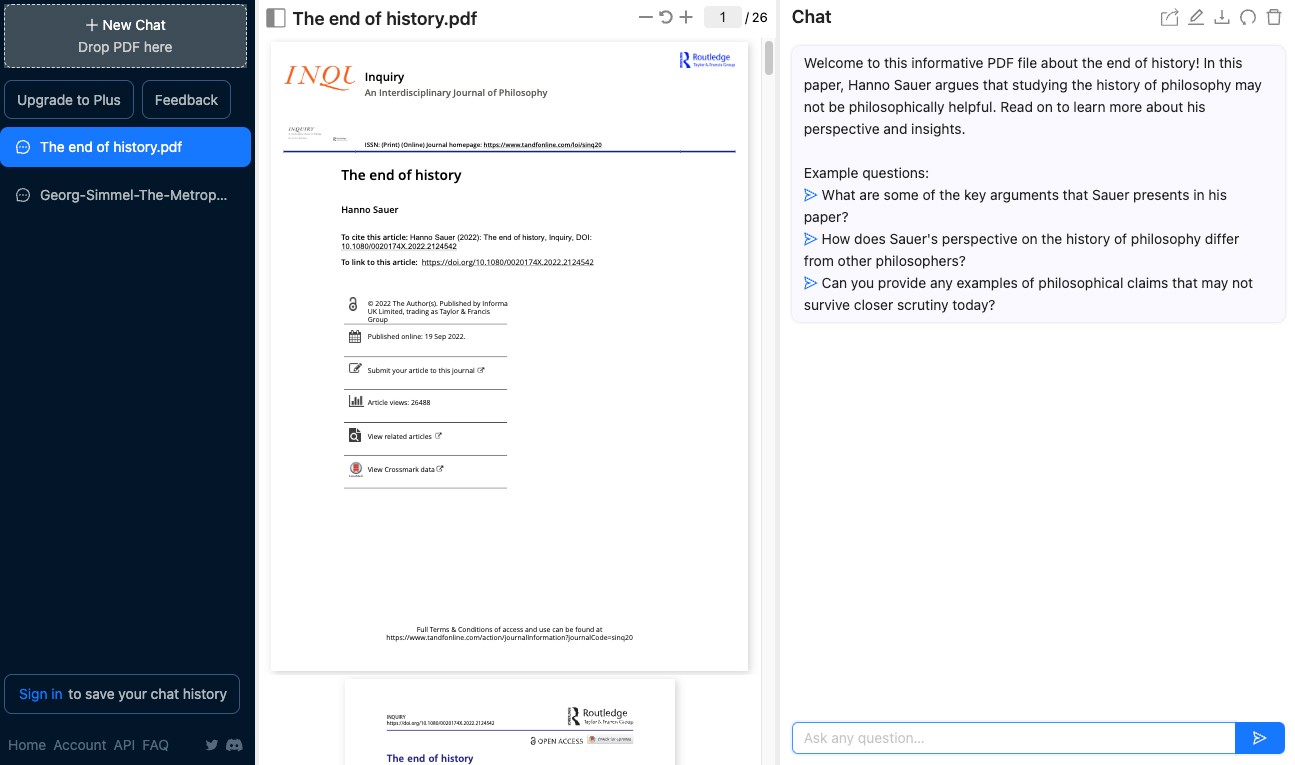
The best part comes next, though. Now that you've uploaded the PDF, you can ask ChatPDF questions as you read.
Here's a chat I had with it about Georg Simmel's essay "The Metropolis and Mental Life" (a pioneering work of sociology and urban studies):
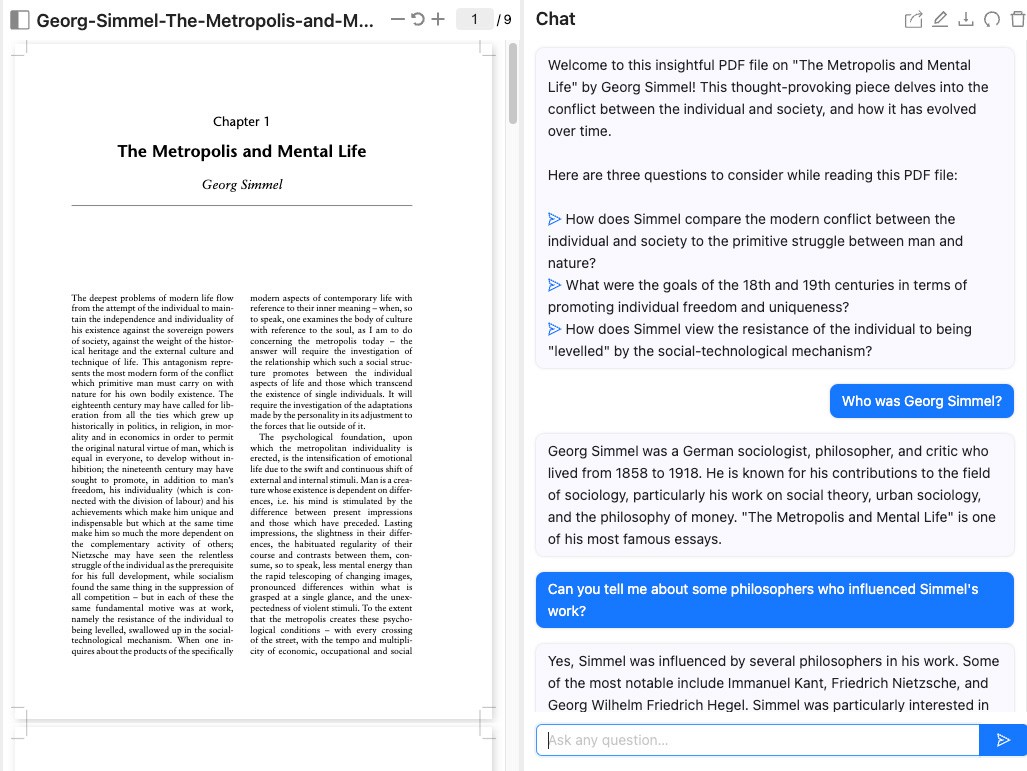
What I love about this approach is that it really lets you dive down the intellectual rabbit hole.
After getting an overview of Georg Simmel's biography, I asked ChatPDF to tell me about some of the philosophers who influenced his work. This brought up Hegel's dialectical method, a topic I've heard of but know little about. So I prompted ChatPDF to tell me more about it:
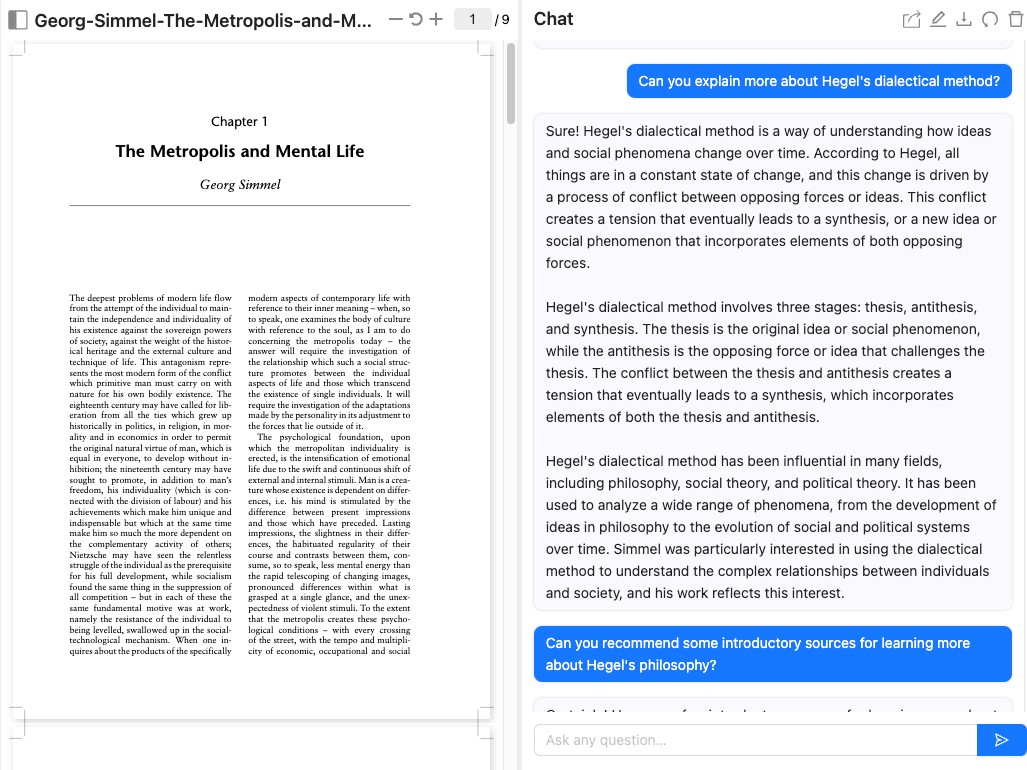
I marvel at how useful this tool would have been to me as an undergrad. It's no substitute for reading and thinking about the paper, of course. But the ability to ask questions and find sources without switching to Google (and its inevitable distractions) is pretty amazing.
The examples I used are, admittedly, pretty niche. So here are some other potential uses for ChatPDF in more general scriptwriting research:
Reading PubMed articles
PubMed is an amazing free source for articles on health and medicine. But due to their nature, the articles are very technical and full of jargon. ChatPDF could help you get through these types of articles, explaining medical concepts and terms as you read.
Extracting information from technical reports and regulations
One example that comes to mind here is the US tax code. I had a client years ago who wanted all these articles on taxes, a topic where I'm far from an expert.
At the time, I had to rely on Google and using "Cmd + F" on the IRS website to find the info I needed. But if I could've just uploaded the code to ChatPDF and asked the questions I had, it would've saved me hours of research.
Note: As with all AI assistants and chatbots, you should be skeptical about ChatPDF's answers and information. According to the ChatPDF FAQ page, the app uses GPT 3.5, making it vulnerable to hallucinations and factual inaccuracies.
The Public Library
I'd be remiss if I didn't mention the most underrated research resource out there: your local library.
To start, the library's collection contains lots of books that could be the source for your next great script idea. Instead of taking the risk of buying a book you might only reference once, you can check it out for free. It's the ultimate "try before you buy" solution.
Looking for a book that's not on your library's shelves? See if you can get it through interlibrary loan. Most libraries are part of a larger network that gives you access to collections across the country and even the world. So as long as you're willing to wait a bit, you can borrow books on most any subject.
Where the library really comes in handy for script research, however, is in the digital resources it provides. There are e-books and periodicals, of course. But your library card can also let you peruse a variety of research databases and online journals that would otherwise be paywalled.
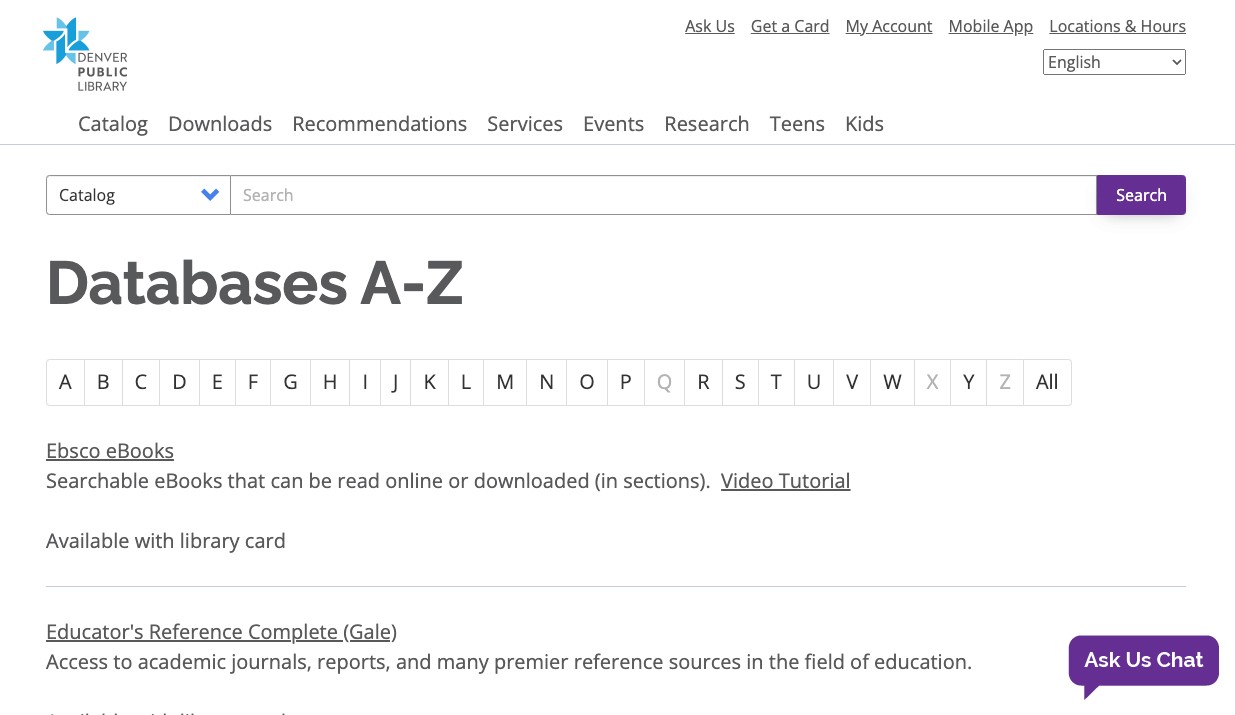
Just visit your library's website or ask a librarian to learn more (they'd love to help!).
Get Back to Researching
Every script you write is different, so the research process will never be the same twice. But with these handy tools under your belt, your scriptwriting research should be faster and smoother.
Need help scripting your next educational YouTube video? Schedule a free consulting call with me.
This post's featured image shows a few titles from my home library, ranging from music history to 19th-century poetry to post-modern fiction.